WaaS release notes
April 3, 2025
Faster image uploads
Uploading images in WaaS is now noticeably faster. Just like before, your visitors still get optimized versions of each image for the best possible performance.
March 24, 2025
Improved video experience
We’ve moved to a new video platform behind the scenes, making video uploads smoother and faster. In the Image & Video listing in WaaS, you can now preview full videos in the CMS and see videos directly as small animated thumbnails in listings, making it easier to find the video you’re looking for.
March 3, 2025
Smarter performance and security behind the scenes
We’ve made improvements to the platform’s infrastructure to make things faster, smoother, and more secure — both for CMS users and site visitors. These updates also bring smarter handling of things like email visibility and content loading, helping to ensure a seamless and safe experience across the board.
December 18, 2024
Updated redirect tool
In WaaS you can manage custom redirects yourself without involving the tech people. A redirect is only triggered if the user enters a url that does not exist. We have updated this system so that you can redirect files (pdf:s etc.), not only regular pages.
December 5, 2024
Batch AI translation tool
WaaS can use AI to translate a page to another language, including widget settings and more.
We have now improved this feature so that it can translate multiple pages at once, or the entire site. Please contact us if you want to start using the AI translation tool.
November 28, 2024
Pie chart labels
The chart tool in WaaS is very powerful, flexible, and beloved by our users because you can manage the data easily by yourself. We have upgraded the pie chart type so that pie labels can be visible only on mouse over.
November 18, 2024
New favicon generator
The favicon is the small icon shown right next to page name in the browser tab. They come in several versions depending on the users device (desktop, smartphone, etc). We have upgraded the system that generate these images to the latest version.
November 15, 2024
Multiple 404-pages
If you are using WaaS as a multi-site platform, you can now have different 404-pages for each site. A 404-page is a visual appealing page that is displayed if the visitor enters a url that does not exist.
November 5, 2024
Automatic share image for Mynewsdesk
When sending news items using Mynewsdesk, WaaS can now pick up attached images and use them as “share image”. That means they will show when someone posts a link to that news item in social media.
October 25, 2024
Automatic share image for Modular Finance news
When sending press releases using Modular Finance, WaaS can now pick up attached images and use them as “share image”. That means they will show when someone posts a link to that news item in social media.
October 22, 2024
New feature: Page overview
If you have complex pages with lots of sections and blocks, it is sometimes difficult to navigate the page as an editor to do updates. Now there is a new support tool that provides an overview of the page, with links to scroll to the block you want to edit.
Please reach out if you want to enable it!
September 27, 2024
CMS updates
Broken link checker: Resolved an issue where the broken link checker was not functioning properly.
Image category navigation: Added the ability to deselect an image category and return to the root page.
Duplicate folder listings: Fixed an issue where duplicate folders sometimes could appear in the file tree.
Template and widget saving: Implemented correct feedback when saving templates and widgets.
File upload indicator: Added a clearer indicator for file upload status and progress.
Image bank search: Fixed a bug where image bank searches did not work properly on certain search terms.
Navigation sublevel issue: Resolved an issue where sublevels of navigation disappeared when copy/pasting or restructuring them.
Sitemap lastmod: Implemented the ability to add the lastmod attribute in the sitemap.
Moving images/files between environments: This should now work better and faster.
September 16, 2024
Exclude pages from page lists
Pages lists are the most common built-in widget in WaaS. It has now been upgraded so that you can choose to exclude items that are marked to be hidden from search bots. Not that these pages are still available if you know the url, or if you create a link to them manually somewhere.
September 16, 2024
Image bank sorting
Previously you could only sort the images in the image bank by date, or by the manual sort order you define in the CMS. Now you can also choose to sort alphabetically by filename, or by a meta data field.
September 9, 2024
Hide the cookie banner from Google search results
Google sometimes ignores what you have written as page description when showing the search results. Instead, it picks what it finds is the best textual representation of the page. Previously, this could lead to that the first thing a user would see was the cookie banner information. If you are using the WaaS built-in cookie banner, this is now removed.
September 4, 2024
Share images
A page’s “share images” is a set of images that are used by social media when they create the snippet you see when someone has shared a link to a page. Please note that you are not guaranteed a certain social media channel will respect these settings.
WaaS has a couple of mechanisms to manage share images.
- You can specify share images manually in page settings for individual pages
- If not set, WaaS looks for images in the page settings used for other purposes, e.g. press releases sometimes have attached images.
- If not found, WaaS picks the first image it can find in the page content.
- If still not found, you can specify global fallback images to be used.
Number three above is new. Please contact us if you want to enable it.
September 2, 2024
Window title per template
In WaaS you can have a default page title pattern, for example “About us - Company name”. Or you can override this default value on individual page level. Now you also have the possibility to set up unique default patterns based on the page template.
September 2, 2024
Batch edit updates
Batch edit is a powerful tool to update more than one at once. This is only possible to do for what you find under page settings, not the content of the page itself. This feature has now been upgraded with even more page properties, like window title and description.
August 30, 2024
Youtube update
If you use the WaaS tool to embed a YouTube video, it now has the correct parameters to keep track of how the users interact with it (through analytics).
August 24, 2024
New built-in navigation type
We recently launched www.kaunisiron.se, which uses a navigation system that can handle large websites with great usability. WaaS is flexible enough to have any kind of navigation system, but a handful of them is built-in to ensure great performance and accessibility. We have now included this type to the set of standard types. We recommend you to have a look at the above link to figure out how it works.
August 21, 2024
Turn off related videos in Vimeo
WaaS uses Vimeo under the hood for streaming video. If you upload through WaaS, it will now have the default setting to not show related videos after the end of the video.
August 20, 2024
Remove the possibility to expire the Home page
All pages in WaaS can be hidden from the outside world (including Google) by checking the box “Expired” in page settings. This was also possible for the home page, which meant the entire site would be unreachable. We have removed that possibility for security reasons.
June 19, 2024
Page template re-ordering
It is now possible to re-order page templates to make it easier for the editors to pick the right one when creating new pages.
June 19, 2024
Collapsed blocks
Sometimes you need to split a text block in two, maybe to make a custom layout for a specific device. This would previously lead to unwanted spacing because of the default block margins, which was a bit complicated to solve. Now it is possible to “collapse” the blocks with a simple checkbox. Please contact us to learn more.
June 18, 2024
Mynewsdesk update
If you are using Mynewsdesk as press vendor, attached videos are now picked up by WaaS.
June 17, 2024
The WaaS CMS on smaller screens
The WaaS CMS is optimized for a screen width of 1920px. The main viewport where you work with the content is 1366px, which simulates the most common viewport across all websites on WaaS. This leaves enough space to the left for the page tree, and to the right, for the editor tools like spellcheck.
On smaller screens, the editor tools collapses into a vertical tab panel, where you click the icon, and the editor tool folds out on top of the main viewport.
Based on analytics of our CMS, we can see many editors working on even smaller screens, so now the page-tree to the left also collapses to maximize the main working canvas.
If you prefer always having the page-tree visible on a small screen, a tip is to zoom out by pressing ctrl+- in Google Chrome.
June 14, 2024
Paste from Word
When copy-and-pasting text from Microsoft Word, a lot of unnecessary code comes with it, which bloats your otherwise clean website. WaaS uses a third-party plugin for the text editor, which cleans up the code a bit, but not perfect. Our users tended to paste as plain text instead, and then re-apply all formats like headings and bullet lists.
The plugin has been replaced with another one that is considered one of the best. So now you can safely paste text from Word and maintain original structure and formatting.
May 31, 2024
CMS design updates
Yesterday we launched the redesigned comprend.com, and today we also release some design updates to the WaaS admin interface to align with our new brand.
Don't worry, these are only graphical updates, colours, logotype, and font faces. All features and functionalities work just like before.
May 22, 2024
Text tool moved to the main tool bar
The text and formatting tool has been relocated to the main tool bar, at the top of the page editor. This change has been made to provide more consistent behavior and a fixed position for text formatting.
May 15, 2024
Infrastructure Update
We're pleased to announce updates to our Website-as-a-Service (WaaS) infrastructure, aimed at improving performance and reliability.
Here’s what’s new:
- Updated Proxy and Load Balancing: Our systems now feature improved autoscaling and increased throughput capacity, which helps manage web traffic more efficiently.
- New Caching System: We've implemented a new caching system that aims for faster and more reliable performance, including quicker purging of outdated data.
- Enhanced Cache Control: The update offers more targeted cache purging, which allows for more precise and effective content updates. Additionally, enhanced control over cache regions improves the flexibility we can offer our customers, allowing for better customization based on geographic and operational needs.
- Support for Brotli Compression: Our service now includes Brotli compression, reducing the size of data transferred, which may help in faster loading times.
- Improved Traffic Logging and Usage Statistics: Enhanced logging and statistics tracking provide better insight into website traffic and usage patterns, assisting in more informed decision-making.
- These updates collectively enhance the stability and flexibility of our services, aiming to provide a more responsive and tailored experience for our customers.
These updates are designed to enhance the stability and efficiency of our services.
May 1, 2024
Press Module Enhancements
We are excited to share updates to our press module, which have been designed to enhance both performance and reliability. Here’s what has been improved:
- Performance and Stability: We've upgraded the performance and stability of our press modules. This means they are now more reliable during high-demand periods.
- Faster Visibility of Press Releases: With these improvements, the speed at which press releases become visible has been significantly increased, ensuring timely access to the latest news.
- Enhanced Logging and Alerts: We have also improved the logging and alert systems. These enhancements will provide better monitoring capabilities and quicker responses to any issues.
These updates aim to enhance the effectiveness of our press release distribution, helping our clients communicate more efficiently with their audiences.
January 25, 2024
Support for Dutch language
WaaS has been updated with support for Dutch, including spelling correction and readability tips.
January 17, 2024
Press releases with disclaimer
The disclaimer widget is used to hide the content on a page until the visitor has verified that she is not present in a country where the content should be restricted.
WaaS now applies this widget automatically for incoming press releases under certain circumstances. Please contact us to activate this.
December 4, 2023
Image bank sorting
We have added the functionality to sort images by date in the public image bank. Previously, the sorting was done manually by the editor.
November 23, 2023
Image meta data: Photographer
News items from Cision sometimes have stated photographer for images. This data field can now be included in WaaS as well.
October 24, 2023
Alternative upload procedure for Vimeo videos
WaaS uses Vimeo under the hood for video. You can upload videos directly in WaaS and include them in pages like normal. We have had problems with this for very large video files, so now you can upload them directly to Vimeo.
WaaS will later detect these videos and include them in you site library.
October 23, 2023
Press release images
Images that come from external news sources was previously stored in the WaaS file system. Now you can choose to save them in the WaaS Image bank instead.
Some benefits are:
- They will be fully responsive for different screen sizes
- They will use the more modern webp format
- If you have a public image bank, they will be accessible there as well, including their categorization from the press vendor
October 16, 2023
Newsroom updates: multiple vendors and Mynewsdesk
WaaS has had support for different vendors of newsrooms: Cision, Modular Finance, Nasdaq, and GlobalNewswire. We have now added Mynewsdesk to that list.
We have also added the feature to use multiple vendors, for example if you use Cision for corporate news and Mynewsdesk for marketing news.
We have also added the feature to set where a news item is placed in the site structure depending on its properties.
September 19, 2023
Form widget updates
The form widget has been updated with a couple of things:
- Pattern validations on input fields. This is used if you want the user to enter the information in a specific format, like phone numbers.
- Radiobuttons
- Make it mandatory to check something in a checkbox-list.
September 14, 2023
Clear cache button
All WaaS sites are cached for improved performance. The cache is refreshed every time you publish a page, but now you can also refresh it manually. Click “Settings”, then the tab “Global” and you will find this button.
September 11, 2023
New editor feature: copy section
Complex sections that are not part of the page template can be time consuming to create. The copy section functionality will save you a lot of time in those situations.
Click the “section” button in the top right corner of the section (on hover). Then click “Copy”. Now when you insert a new section, it will ask you to insert an empty section (default), or paste.
If the section type is used a lot, you can also choose to click “Save as template”. Then it will be available every time you log in.
September 5, 2023
New widget: Google maps
We have added a system widget based on Google maps. It is fully integrated with WaaS, which means it is possible to:
- Add markers and clickable areas based on other pages, including coordinates and preview content
- Adjust the graphical design to reflect the site
- Adding search/filter functionality and directly affect the map’s markers, position and/or zoom level
September 1, 2023
SEO feature: canonical URL override
A canonical URL tell search engines that a specific URL represents the master copy of a page. Using the canonical URLs prevents problems caused by identical or "duplicate" content appearing on multiple URLs.
Normally, you don’t have to do anything since this is automated in WaaS, but if you create two pages with identical content you can now choose to override the canonical URL.
September 1, 2023
Export pages in plain text
Now you can download the entire site in plain text. This could be useful for instance when creating other communication products like annual reports or company brochures.
August 29, 2023
Image bank clean-up: delete expired images
If an image has an expiration date, it will be hidden from public view after this date. Now you remove all those images with one button click.
Go to admin/image bank, click “Settings”, and then “Delete expired…”.
June 20, 2023
Alt-texts: first AI feature in WaaS
Images needs alternative texts to be accessible to screen readers. Unfortunately, we can see that this is often overlooked or forgotten.
WaaS now use AI to help you with this: When editing an image, just click the lightbulb icon in the alt-text field, and you will get a suggestion of a description of the image. This works for all 16 languages supported in WaaS.
June 20, 2023
Video background image
WaaS uses Vimeo under the hood for background videos, to boost performance. Before the video loads, a fallback image is shown. You can now override this image if you don’t want to use Vimeos suggested image.
June 19, 2023
“Best bets” in the search functionality
When defining “best bets” for the search engine you can now choose to use the page’s meta description as preview snippet in the search result list.
May 13, 2023
New filter features to the page-list widget
Page-lists are very common on a typical WaaS site for things like news lists or financial archives. Long lists needs filtering functionality, with different control types like dropdowns, checkboxes or search fields.
We have now added checkbox-lists as one of the control types, which is perfect for e.g. categories.
We have also added so called AJAX functionality, which means that the when the list reloads, it does so without having to reload the entire page. It’s faster, and the user is not scrolled to the top of the page.
April 7, 2023
Infrastructural changes to the image creation tool
The image creation logic is re-written and can handle much bigger batches of images.
March 29, 2023
Analytics click events
In the built in analytics tool you can now see how many users clicked a certain link or button. Just check the box “Show click events on the page”:
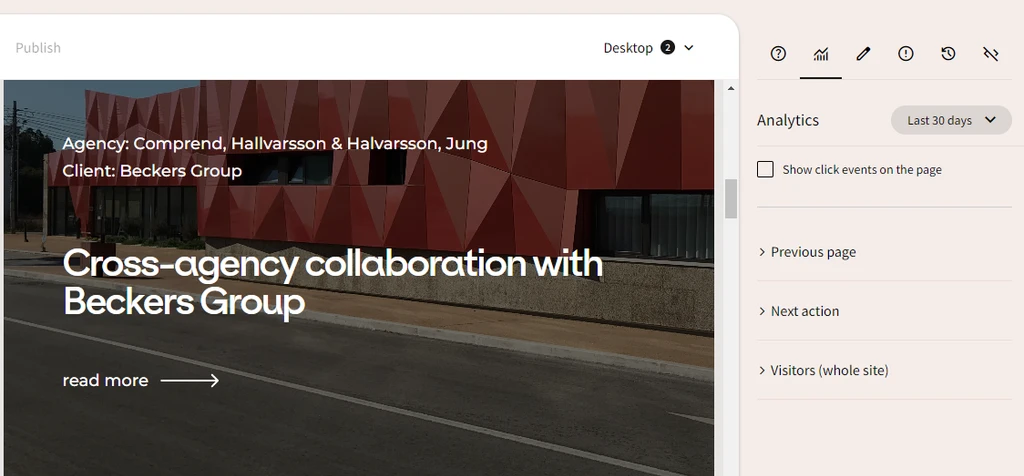
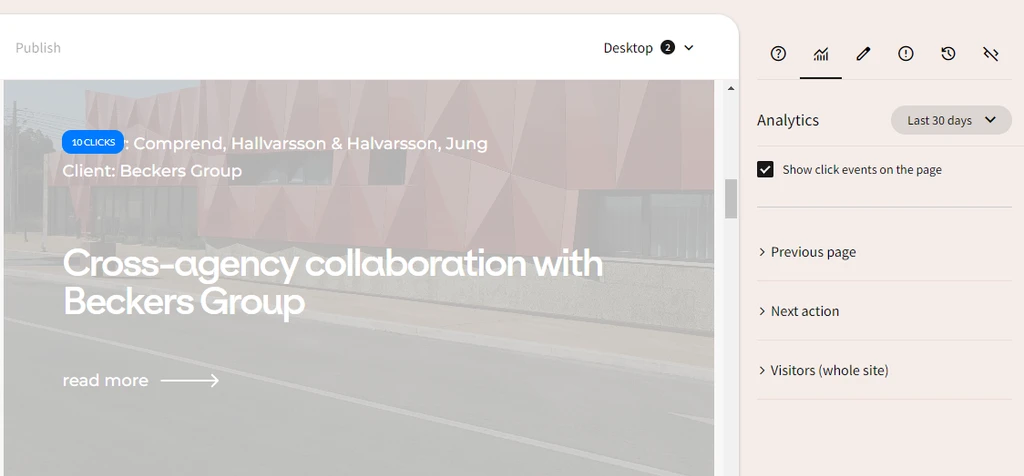
March 22, 2023
New language: Estonian
Estonian is now available in WaaS, including spell checking and readability tips.
We now support and have sites in 16 languages: English, Swedish, Finnish, Danish, Norwegian, Spanish, German, French, Czech, Slovakian, Russian, Italian, Polish, Greek, Romanian and Estonian.
March 20, 2023
Search improvements
New functionality to the WaaS search engine!
Now you can define "best bets": In other words, manual entries to specified keywords. You connect the phrases to a particular page in WaaS, or an external url.
The entry will appear at the top of the list (should there be other hits for the search phrase).
This is useful if you want to promote certain pages, or if a target page does not contain the keyword your users are using.
Please reach out to [email protected] if you want to get started with this!
December 7, 2022
Mobile navigation
New feature: The new design system in WaaS includes an alternative way to drill deeper into the mobile navigation. Previously, the only option was the Toggle button, where you expand a menu item to reveal its child pages.
Now you also have the option to have “swipe” navigation, where the entire container swipes to the left as you explore the child pages.
December 7, 2022
Dedicated thank you page for form submits
Forms has been part of WaaS since the beginning. When visitors fill out forms, the page is reloaded with a thank you message. Now you also have the option to redirect the visitor to a dedicated thank you page. This is useful if you want to have custom tracking for form submits.
November 23, 2022
Hide language versions
When you add a new language version to a site, you want to be able to work with the site, but the new language should not be accessible until everthing is finished.
Previously, you would have to work in the test environment, and then move everything to the production environment when everything is completed. This meant you would need to keep track of content changes during development time.
Now you can work directly in the production environment and feel safe that the new language version will not public until you are done.
November 7, 2022
Cookie banner
WaaS has a built-in cookie banner which makes your site fully GDPR compliant (unlike many other third-party plugins). The cookie banner is now even more customizable. Here are some example configurations:
1. Only one button which accepts all cookies. This is the most popular one, but is not compliant according to the latest EU directives.
2. Two buttons: One accepts all cookies, the other just the necessary ones. WaaS has no necessary cookies, but if you use YouTube for example, it will place cookies.
3. Another button which lets the visitor pick and choose which cookies to accept. This is how most third-party plugins looks (but not works since many do not block the cookies anyway).
4. Show the settings dialogue in the initial view (this one is new in WaaS). This is also how many third-party plugins looks.
November 3, 2022
Increased protection for database imports/exports
WaaS has the feature to import/export all pages from one environment to another, e.g. from test to production or the other way around. This is useful if you are building a new section with a lot of pages, for example a digital annual report, and you don’t want to work in production.
The import/export is only available for system administrators, and there is a warning before it is executed, to prevent unintended actions. It might be good to know that there are also hourly backups of the entire database.
We have now increased the protection even further by adding the possibility to lock down an environment completely from imports/exports.
November 2, 2022
Infrastructure update
Autoscalability upgrade
Improvements to our autoscalable mechanism have been made and we now monitor more parameters. This allows us to have a more consistent performance and faster scalability during higher loads.
Smart scalability
We make sure that during proven high traffic periods, we pre scale up the performance of the service in advance to mitigate any possible impact of high load.
Preloaded cache
We now make sure that any server added to the load-balancer have preloaded internal cache to increase the performance right of the bat.
CDN
Tweaking and improvements to our edge point cache. To improve performance of the live sites.
Backups
We increased the frequency of our data backups for the test environment.
October 25, 2022
New scheduling feature
Scheduling is useful when you want to make complex updates to a page (or many pages), and want them to be live at a certain moment in time. This feature has been around for a while, but now it are the underlying mechanisms completely re-built.
October 21, 2022
Access to settings buttons
You can set up different write access rights for different editor groups, for example if you have a geographical branch on the website, where the editors should only be allowed to edit those pages. Now this feature also includes access to the pages’ general settings (as apposed to only the content as before).
October 20, 2022
Skip cookies for the disclaimer widget
The disclaimer widget is used to hide the content on a page until the visitor has verified she is not present in a country where the content should be restricted. When verifying, a cookie is set so that the visitor doesn’t have to re-verify for each page load. Now this cookie can be disabled, meaning the visitor must verify each time the page is loaded.
October 19, 2022
AJAX-loaded page listings with paging buttons
Page lists (e.g. news lists), can be loaded using AJAX, which is must faster than regular server requests. Now this can be used in combination with paging-buttons (the “Load more” button) which is used for very long lists.
October 19, 2022
Upgraded node.js version
Node.js, the underlying technology of WaaS, has been upgraded for better security and performance.
October 7, 2022
Page footer settings
Which footer a page is using is usually set per template, but now you can override that by using the page regular settings. Contact us if you want to activate that.
October 7, 2022
Analytics update
WaaS is using Plausible, a cookie-less analytics engine that is fully GDPR compliant. The script was served from a separate domain which made some browsers reject it. Now it is served from the same domain as the site itself.
October 4, 2022
Bug fix: CMS login
An editor of WaaS could sometimes get stuck on the loading screen when logging in to the CMS. This is fixed now.
September 27, 2022
Centralized translation tool
For multilingual sites you will probably need translations for "system texts" in widgets. In most WaaS projects this is achieved by hard coding the translations in the widget. There is now a centralized translation tool in WaaS that has two major benefits.
- Translations are edited in the admin interface. No developers and no deploys for a simple typo correction.
- Translations are available throughout the system if you want to use them in more than one widget.
September 27, 2022
Parallax plugin upgrade
The plugin for parallax background images has been upgraded to the latest version for increased performance.
September 27, 2022
Language fallback
For multilingual sites, WaaS treated all languages as unique. For example, news lists only list the news that are translated into the current language. Now there is a language fallback feature, which can show pages on different languages than the current one.
This is very useful for sites with long lists of pages, whose content is language independent. For example, a contact’s e-mail address, phone number and picture.
September 24, 2022
Additions to the share ticker widget
The share ticker widget has been upgraded with support for more key values.
September 3, 2022
Support for new languages
WaaS has been updated with support for new languages: Italian, Greek, and Romanian. This includes spelling correction.
July 3, 2022
Updated orderbook widget
The built-in orderbook widget has been updated.
June 17, 2022
Analytics features
The right-hand side analytics panel in the CMS has a new feature: It now displays which page the visitor comes from, and which pages she clicked next. This is useful when analysing user-flow.
June 8, 2022
Upgraded AppInsights
WaaS is using AppInsights from Microsoft to diagnose the technical platform. This has been upgraded to the latest version.
May 15, 2022
Page creation UX update
When creating pages with a very complex template, and with an image selector setting, the settings panel would sometimes be so long that the “OK” button didn’t show on the screen. This is fixed now.
May 5, 2022
CDN updates
WaaS sites is served via a CDN for maximum performance and protection. The architecture for this has been re-built.
April 28, 2022
Sitemap tool
When starting a new WaaS project, there is now a new sitemap tool for prototyping and easier setup. When generating a site based on a sitemap, it will automatically include the correct widgets, languages, cookie disclaimer setup, and much more.
April 5, 2022
Login plugin upgrade
WaaS is using Auth0 as login system. This plugin has now been upgraded to the latest version.
March 10, 2022
Horizontal bar charts
WaaS has had support for basic charts for a long time: Column chart, pie chart, line chart, or combined charts.
The beloved feature has benefits for both editors and site visitors, compared to charts as PNG images:
- Vector images render much faster and are crystal clear on all devices
- The editor can edit the values themselves
- Charts can be animated
- WaaS charts are fully accessible for visually impaired visitors
We have now added support for bar charts (with horizontal columns instead of vertical). They are especially useful for charts with long or many labels.
Please contact us if you want to start using them!
February 15, 2022
Increased security when logging in
We have enabled increased security when logging in to edit interface with two-factor authentication as an option. This makes it considerable harder for anyone gain access to your account and we encourage everyone to enable it. For now it is optional.
We have two ways to validate that you are you when logging in. You can either use a Authenticator app such as Google Authenticator or Microsoft Authenticator or you recieve an email with a temporary code that enables you to login.
We will enforce multifactor login for all users in the future, but for now it is an option.
If you want to enable two-factor authentication please give a shout out/email us at [email protected] and we'll help you get going!
September 23, 2021
Increased authentication security
We have improved upon our authentication, updating our:
- Bot protection
- Brute-force protection
- IP Throttling
- And increased requirements for new passwords
We have also implemented Breached password protection.
What this means is that if your email/password combination have been leaked in any other data breach, you will get a notification prompting you to change your password.
August 16, 2021
New format for release notes
Every other week we have posted release notes on comprend.com, but it has been up to you to follow them to see what is going on in the application. From now on, release notes will be posted in the CMS itself so that you can read them when you log in.
If you do not have time to read them directly, click “Read later”. They will popup the next time you reload the CMS. Note that you can always access all release notes by navigating to www.comprend.com/waas/release-notes/, or through the link at the bottom left in the CMS.
August 16, 2021
Page lists accessibility and SEO
The built-in page list widget has been updated with a few accessibility features:
- If a search filter is present, the search icon is made invisible to screen readers since it is decorative only
- added empty alt attribute to image output because they are decorative only: better for screen readers and improves html validation scores
- added page name in an aria-label to links when it is the 'whole area' so screen readers don't read out the whole content: better for the user as they only need to know where the link is going
- added the page name in an element hidden from view for 'Read more' links: better for screen readers and SEO.
August 16, 2021
Iframe accessibility and performance
The built-in Iframe widget now has the option to add a title. This provides a label for the frame so users can identify the content or purpose of the iframe. Screen reader users can pull up a list of frames and based on its title, determine if they want to enter and explore in detail.
The widget also has a new checkbox under settings, “Lazy loading”. Lazy loading defers offscreen iframes from being loaded until the user scrolls near them, helping with page performance.
2021-07-18
- Updates to the built-in Cision subscription form:
- The mandatory labels is now more flexible and can be changed through the admin interface.
- It is now possible to add privacy notes in a more flexible manner.
- The form now has spam protection (without the use of the accessibility unfriendly CAPTHCA technique).
2021-07-04
- Upgrade: The underlying framework that minifies css files is now upgraded
- Bug fix: When importing press releases, the first embedded image could be transformed to a thumbnail of the news item. Now the system supports images with the .jpeg file ending.
2021-06-20
- Updates related to cookies:
- The built-in Vimeo tool now embed videos without setting cookies from Vimeo.
- All built-in uses of “localStorage” is now changed to use cookies instead (to make the information stored able to expire)
- The built-in cookie banner now has the option to include the button “Accept only necessary cookies”.
- The session cookie related to the underlying technology express.js has been removed.
- YouTube thumbnails are now embedded through a proxy (which otherwise would set a cookie from YouTube)
- The built-in cookie banner now has more flexible settings, making it possible to categorise cookies per website.
2021-06-06
- Updated admin feature: More detailed settings when importing press releases from Cision.
- New languages: Czech and Slovakian are now available as page languages.
2021-05-23
- Update: Improved mechanism to align background images horizontally and vertically.
- CMS performance improvement: The pagetree in the CMS is now loaded as needed. This is especially noticeable for sites with large numbers of pages.
- Bug fix: The pagetree could sometimes be “off-sync” when switching languages on a site with a large number of pages. Moreover, the search function above the pagetree could not find pages deep down in the structure. These and more minor issues are solved with the above mentioned redesigned pagetree logic.
2021-05-09
- New Cision module: Share ownership, see demo here.
2021-04-27
- New feature: WaaS CMS notifications.
- Other improvements and stability fixes.
2021-04-25
- New feature: A “share image” is defined per page and tells Facebook and other social media platforms which preview-images to pick when sharing the page. Previously, you could only pick images from the file system. Now you can pick images from the global image bank.
- New performance feature: It is now possible to add a feature to a site, which preloads all links that are hovered. Read more about the benefits here.
2021-04-11
- Improved editor: For some websites, it could be difficult to add sections due to the graphical design. The hover area of the add-section-button is now bigger to solve this problem.
- Bug fix: You can now change an existing inline link in the editor directly, instead of first having to delete it, and then re-assign it.
- Added feature: For the built in pagelist widget it is now possible to change sort order from e.g. date to the present order in the page tree in the editor.
2021-03-28
- New feature: When discarding page changes there is now a feature to undo the discard.
- New sharegraph feature for Cision feeds: Now it is possible to show total return.
- Developer productivity: It is now possible to import site data directly from production to the local development environment.
- Validation enhancement: When change page slugs manually, there is now a validation function that verifies that the slug does not contain invalid characters like space, ampersand, etc.
2021-03-14
- Bug fix: When displaying peer data in the interactive sharegraph, the cache feature sometimes blocked the data.
- Enhancement: Language specific thousand delimiters and decimal signs are now applied also on chart axes.
- Bug fix: Animation of pie charts in Firefox are now fixed.
2021-03-04
- Infrastructure: Improvements to more advanced security and WAF
- Infrastructure: Improvements in how we handle and performe cache purges
2021-02-28
- New feature: Possible to add a Google site verification code directly in the admin interface instead of through code.
- New feature: In page list filters, it is now possible to add labels for increased accessibility
2021-02-14
- Editor interface: Stylesheet changes so that individual projects will not affect the looks of the system specific elements when in edit mode.
- Bug fix: When uploading Excel workbooks, the system now applies the correct decimal format even on numbers with other than two decimal digits.
2021-02-07
- New accessibility feature: Forms can be spam protected by using CAPTCHA. Now WaaS offers a new spam protection technology for those who do not want to use Captcha for accessibility reasons.
- New admin feature: Full page change history. Previously, page versions could only be viewed page by page. Now, there is a tool to see any page’s changes (and who did them) in chronological order.
- Improvement: Animated charts can now be animated even they are placed in an “interaction group”, e.g., a carousel slider, a tab-panel, or accordion
- New admin feature: Image categories can now be imported and exported between different environments (development, testing, production).
2021-01-24
- Editor text editing: It is now much easier to activate blocks with tiny height
- Filename validation: When uploading SVG files to the image bank, the system now replaces illegal characters like space. It did so before for other formats (JPG, PNG).
- Editor interface update: When creating a new language version, the system now suggests the page slug from the already existing language as default (instead of blank).
- Downloading of a static version of the website is now named clientname-yyyy-mm-dd.zip
2021-01-17
- Edit interface update: The datepicker control has been redesigned, with dedicated button to clear the date
- Preview function update:
- Preview was not possible for pages with expired parents (because the page was not in the hierarchical page tree). That is now fixed, and the previewed page is considered to be located directly under the site’s root page.
- Previewing results of changed page settings of custom properties is now possible.
- New feature: The already existing carousel widget can now be applied to blocks, not only whole sections
- Editor interface update: Developers can now use the new control type “Slider control”, which is very user friendly for numerical data.
- Mobile update: Block parallax effects can now be switched off on mobile screens
2021-01-03
- Improvement: The built-in sharegraph is now better optimized for mobile.
2020-12-20
- Update: Background images can now be center-aligned vertically.
- System update: When downloading sites for static HTML delivery, it now also includes images created with the new image system.
- Security update in the image bank system widget.
2020-12-06
- New editor feature: It is now much easier to align blocks that are stacked horizontally. You just double click the resize-handle in the lower right-hand corner, and it will find “sibling blocks” and make sure they are aligned.
- New editor feature: To better understand how complex sections are lined-up there is now a new button that will display a grid and the block borders.
- SEO improvement: Placeholder pages are now excluded from the sitemap.xml file
2020-12-01
- System update: Improvements to database performance
- New feature: Possiblity to follow up on cache purge status.
2020-11-23
- Major update: New and improved caching, supports more POP locations, more reliable speeds and increased posibility for client specific settings.
2020-11-22
- Cookie update: The new cookie-banner now also blocks Google Tag Manager until the visitor has accepted cookies.
- New feature: Micro-animations are small animations that support the user by giving visual feedback and displaying changes more clearly. The most common tool to create them is Adobe After Effects, and WaaS now has an integration to make it much simpler to import them, find them, and insert them.
- Image bank update: The image bank now supports SVG images (vector images).
- Cision subscription module update: The required Google Recaptcha add-on is now included in the Cision subscription module.
2020-11-08
- Major update: The cookie-banner is now updated to reflect recent regulations. For example it now blocks Google analytics and YouTube videos until the visitor has accepted cookies. Note that this change is not automatic, if you have a site on WaaS it must be upgraded manually. Please contact us to activate it.
- New accessibility feature: Block-links (when you link a whole block to another page) has now a textfield where you type the label of the link. This is used by screenreaders to let visually impaired users know what they are clicking.
- Editor interface update: The Analytics panel has been updated to make it easier to use.
2020-10-25
- New feature: Page titles (the text you see on the tab in the browser) were previously set per page. Now they can change depending on state of the page (based on query strings). This is useful for search engine optimization and when you share a page in social media.
- System upgrade: The database server is upgraded to the latest stable release.
2020-10-15
- Major update: Increased possibility to handle domains, custom urls and redirects
- Major update: Overall infrastructure update to increase security and achive A+ rating for SSL
2020-10-11
- New Cision widget: The Cision feature to list insider transactions is now available as a system widget in WaaS.
-
System update: File system now uses a cache to increase performance
2020-09-27
- Sharegraph updates:
- The volume labels are now using the system-wide thousand delimiters.
- The initial zoom-level can be set (previously it defaulted to 3 months)
- News items are plotted as dots in the chart. Now it is possible to exclude them when showing a large time scale, to prevent clutter.
2020-09-13
- New feature: YouTube videos previously took their placeholder image from YouTube automatically. That still works, but if you want to you can now specify which placeholder image to use.
- Widget update: The built-in forms in WaaS has a new control type “Checkbox-list”.
2020-09-08
- System update: New internal warning system to increase reliability
2020-08-30
- New feature: Video as section background is now implemented with Vimeo. This increases quality and speed.
- New system feature: When batch-importing press-releases from Cision you can now specify what year to import. This is helpful especially for sites with very large amount of news.
2020-08-22
-
Major update: New loadbalancing and internal networking to increase stability, performance and reliability.
-
Major update: New and improved firewall for better security and increased posibility for client specific settings.
2020-08-16
- New editor feature: You can now search for image occurrences on the entire site.
- Update: Background images can now be bottom-aligned vertically.
2020-08-02
- Update: The language flag feature in the release from July 19 is now included also for financial reports.
2020-07-19
- New system feature: Excel uploads. The existing Excel integrations in WaaS is to create financial reports, and to format simple Excel tables into nice web format. Now we add the feature to use Excel as a data-source for pages. This feature is used for certain kind of data that is suitable to manage with Excel.
- New feature: Language flag for press releases. This is used for sites who want to display e.g. the Swedish news items on an English site. Previously WaaS supported multi-lang news on single-lang sites, but now it also supports multi-lang sites.
2020-07-05
- New editor feature: When searching the image-bank you can now filter by category directly in the search box.
- New feature: Widgets can already now be built as ”content widgets”, i.e., to turn a regular WaaS block into a widget to be used on many places on the site. Now we release ”unlinked content widgets”: If you add one it will only a new block with all styling and placeholder text included, which you then update with the new content without affecting other blocks.
2020-06-21
- New feature: Meta description and meta images to be used for social media sharing is now automatically populated from the press release data.
- Updated redirect function: When moving a website to WaaS, there is a tool to manage redirects. This is used to keep legacy links working, for instance if someone has bookmarked a page. This function did not work for old addresses containing dots, for example “address.aspx” for security reasons: WaaS blocks all requests to “dot-files” which are not found in the file system since all websites are constantly scanned for files like “wp-admin.php” to find vulnerabilities. Now you can allow certain file endings to utilize the redirect function.
- Updated system widget: The built-in Disclaimer widget is used for information that should not be shown until the visitor has agreed on certain terms. This widget has now more flexible settings.
- Upgraded developer feature: The built-in import function is used when migrating a website to WaaS. This function can now handle sites with huge amount of content.
2020-06-07
- New editor feature: In edit mode there is a new panel that scans the page you are working with in real time to find three kinds of issues:
- Broken links (internal and external links, images, etc)
- Spelling and grammatical errors (multiple languages supported)
- Accessibility issues (poor contrast ratio, wrong heading structure and more)
- New feature: For clients using Cision as press release vendor, attachments are now renamed to the label of the attachment. Previously, the filename was kept intact, typically a random number, like 123456.pdf. Now they are renamed to the label, in lower case, and with all non-alphanumeric characters replaced to dash, e.g. “Annual Report 2019” becomes “annual-report-2019.pdf”
2020-05-24
- New feature: Parallax blocks. Parallax scrolling is a nice way to add depth to your website. Earlier, the only built-in parallax effects were on background graphics. Now it is possible to make any block fully parallax. A quick example can be found here. Notice how the graphical objects scroll with different speeds, adding depth to the website experience.
- Update: Financial reports created from press releases now inherit the regulatory information flag.
- Editor improvement: Widgets with a control field for entering urls now supports full urls, i.e. to external websites.
2020-05-10
- New feature: Interactions. Blocks and sections can now be grouped and organised by common UX patterns. Today, these patterns are Carousel, Tab panel, and Accordion. Like all system widgets they are developed according to best practices when it comes to speed, usability, and accessibility.
- New admin feature: A search function to see which pages uses a particular widget.
- New system admin feature: A search function to see which clients are using a particular system widget.
2020-04-26
- Bug fix: For clients using AM/PM notation in lists with dates, the lists are now sorted correctly, even if some of the list items only have date, no time.
- New feature: In the built-in forms-widget, it is now possible for the visitor to upload attachments.
- Infrastructure: Updates to the built-in text editor tinyMCE
2020-04-12
- New image bank feature: Paging is now built into the image bank widget.
- Update: Twitter has a new link sharing format, and it is now reflected in WaaS.
- New PDF feature: It is now possible to create hyperlinks directly in generated PDF documents, also for links to the internal website.
2020-03-29
- New chart feature: The built-in chart tool now supports animated charts (for bar, line, and pie charts).
- New PDF feature: When using WaaS to create PDF documents, it is now possible to have deviating headers/footers directly in the editor
- UX improvement: for clients using a top menu with hover expansion, there is now a new feature to simplify mouse navigation.
2020-03-15
- Bug fix: All features in the image bank widget didn’t work in old versions of Internet Explorer
- Enhancement: For clients using Modular Finance as press release vendor, all attachments are now downloaded to be hosted by WaaS directly.
- Enhancement: For clients using Cision as press release vendor, the system now accepts png as image format when it comes to creating thumbnails.
2020-03-01
- Editor feature: Cross browser testing is now integrated in the editor environment. The administrator sets up which pages should be controlled, and the function fetches screen shots in various devices.
- Editor feature: Interactive checklist to be used prior to a website launch. It is integrated into the system and picks up some of the items automatically (such as whether analytics is set up). Today, the checklist consists of 50 items.
- Infrastructure: The integrated help system with articles is now centralised into one single database.
2020-02-23
- Milestone: Accessibility features. Sites built with WaaS has always been accessible, but now we have taken it even further. New projects will be built this way, and existing projects can be upgraded. Please contact us to upgrade your project.
- Support for single language sites with multi language press releases.
- Infrastructure: New file management module (to server images, pdfs, etc).
- Image bank updates: Image categories has two new features: To translate them to other languages and to rearrange them in the admin interface.
- Editor feature: It's now easier to see whether you are in the test or the production environment, and also to switch between the two.
2020-02-09
- New module: Interactive data and charts, see Demo
- Share-ticker improvements: It's now possible to fine-tune the date formats in more detail
- New feature: Public writeprotected folders which can host static assets.
- Accessibility feature, to specify language on blocks: This is helpful for screenreaders if you for instance have a block with Swedish text where the rest of the page is in English.
- Developer productivity: The Babel javascript transpiler is now integrated into the developer environment.
2020-01-19
- New feature: RSS feeds. The administrator can set up different RSS-endpoints with advanced filter functions.
- Image bank updates: Increased accessibility and an admin search function.
- Cision press releases: Support for multiple accounts
- Developer feature: Object-fit polyfill (a tool to easier support legacy browsers)
2020-01-05
- New Modular Finance widget: Ownership concentration
- Admin tool: When working with complex widgets in multi-langague sites, you can now copy all settings between languages
- Press release imports can now be set to ignore releases before a certain date
- Developer productivity: If a widget breaks, an error message with stack-trace is now shown.
2019-12-15
- Accessibility: It is now possible for the editor to change the ALT-tag of the logotype in the page header.
- New feature: Sections can now be set to be hidden. This is useful when creating a complex section that should not be available for a while, etc. All markup for the section is excluded when rendering the page (not only with styling “display: none”)
- Performance improvement in edit mode: For sites with large number of press releases, these are not loaded immediately when in edit mode.
- PDF features:
- When adding content to a page which is already full of content, the new content would be placed outside the viewport. That is now fixed.
- It is now much easier to switch languages in PDF creation mode.
2019-12-01
- New library widgets: Dividend table and dividend graph (Modular Finance only)
- Infrastructure: Filenames containing letters like å, ä, and ö are not allowed in WaaS (and it’s impossible to upload such files). However, when files are being added programmatically, it is allowed, but the files would not show. That is now fixed.
- Bug fix: When splitting blocks containing widgets, the widgets could in some cases break
- Bug fix: When using compiled pages, the global CDN cache was not cleared.
2019-11-17
- New library widgets: Orderbook and trades (Cision only)
- New navigation system: For mega navigations, the public visitor now can show and hide third level menu items.
- Image bank updates:
- Possibility to search the image bank on meta data, keywords and more.
- Possibility to sort images (not only by latest added, but by drag and drop)
- If the images are re-arranged, updated, added, or deleted from the image bank, the CDN cache of the associated pages using the image bank are cleared automatically.
2019-11-03
- Feature enhancement: Parallax images now runs smoother on mobile devices.
- News-lists: When using the paging function (the “load more news” button), the system now prevents duplicated sub-headings.
- Developers: When creating a new site, the system now makes sure the developer has access to the latest starting templates.
- Press releases: If two press releases has the exact same heading, and are sent the same year, the system now adds send date as url slug automatically.
2019-10-20
- Improved module: The share ticker module from Cision now has more features.
- Upgraded module: The share graph module from Modular Finance is upgraded and works better in mobile
- Improved navigation system: For websites with hover activated navigation, more user-friendly buttons are now activated in tablet landscape mode.
2019-10-06
- New editor feature: SEO and content advice built into the editor. It analyses the content in real time and provides tips for readability and search engine optimization. Please contact us to activate it to your account.
- Improved feature: Manual redirects (301) are now more flexible on where to redirect.
- Performance improvement: For sites with very large number of pages, WaaS now has a better page load mechanism to make things faster and easier to work with.
- New built-in module: Share calculator from Modular Finance.
2019-09-22
- New feature: When fetching press releases from 3rd party, WaaS now detects whether it is a financial report. If so, it creates a report page for the financial archive (Cision or Modular Finance only).
- Feature improvement: For password protected sites, the custom designed login page had to have inline graphics (becuase images also required login). This is no longer the case.
2019-09-08
- Performance improvement: New cache mechanism is added to get faster page loads, especially experienced in the CMS editor.
- Performance improvement: The CDN cache purge function (the function that clears the CDN cache) is rewritten to increase the number of pageviews served by the CDN.
- Security improvement: New components added for increased security.
2019-08-25
- Feature improvement: The lookup redirect feature mentioned in the previous release note now tries to match the requested language version (for multi-language websites only)
- Widget improvement: Sharegraphs now include thousand delimiter sign even on mouse-over values.
- New 3rd party added: Modular Finance for news distribution and IR modules.
- News distribution: GlobalNewswire now supports the flag for Regulatory news.
- New feature: For password protected sites, the login page can have custom design.
2019-08-11
- New feature - Lookup redirects: If a requested url doesn't exist, and has no manual redirect defined, the system will try to match its slug (the last part of the url) with an existing page and redirect there if found. This feature is optional and needs to be enabled per site.
- New pagelist filter type: Checkboxlist
- Editor improvement: New filebrowser built from scratch.
- Editor improvement: The tool buttons for editing sections, blocks, and widgets are redesigned to make them easier to use.
2019-07-28
- When formatting Norwegian dates, Norwegian Bokmål is used.
- New feature: Forms can now spam-protected with captcha.
- Press releases: For sites using Cision, contact- and company info is now saved in separate fields.
- Admin feature: When importing all press releases from Cision, the administrator can choose not to download attached files.
- Admin feature: When importing or exporting pages between the test and production environments, all date fields are converted to the correct format.
2019-06-16
- New feature: Timezone support for all datepicker fields in the application.
- New news distribution integration: GlobalNewswire
- Upgraded database driver for MongoDb to 3.2.7
- CSS compilation adjustments for better user experience in Internet Explorer
2019-06-02
- Cookie disclaimer updates: It is now possible to prevent Google analytics from loading at all until the visitor explicitly approves it.
- New feature: Pagelists now have paging function. The editor sets how many items should be displayed, and then a "Load more" button will appear.
- Improvement: The built-in Disclaimer widget is used for information that should not be shown until the visitor has agreed on certain terms. This widget now has more options and is more flexible.
- Editor user interface improvement: For editors with very large screens, the editor environment now makes better use of this space.
2019-05-19
- New feature: Placeholder pages. These are used for pages with large amounts of sub pages for organisational purposes. If the user navigates directly to a placeholder url, she will automatically be redirected to its parent page. A typical use case is the news archive, where you can divide the news into year folders for instance.
- Improvement: The built-in video widget now respects the maximum width for the body text (even if the block itself is wider).
- New feature: A widget has default values that can be overridden on a page. The developer can now restrict which values are overrideable.
2019-05-05
- Administrator feature: Widget types can now be re-ordered and organised into different folders for better structure.
- Developer productivity: When designing the search result page, sample search results are shown in local developer mode.
- Bug fix: In charts with axis unit labels, the unit label was misplaced in certain versions of Internet Explorer.
2019-04-21
- New feature: The built in subscribe widget is now more adjustable so the administrator can customize the texts even further, and add different kinds of news stories to subscribe to.
- Performance improvement: “Harder” cache for the font files to provide a glitch free user experience.
2019-04-07
- New developer feature: The static search engine for annual reports now work in local developer mode.
2019-03-24
- New accessibility feature: The parts in a pie chart is now readable for accessibility tools, and possible to navigate with the keyboard.
- New editor feature: The link tool is now possible to use to create anchor-links, i.e. links that will scroll the visitor smoothly to a specified heading on the target page.
2019-03-10
- Project start-up feature: When onboarding a site to WaaS we have a new tool to crawl the existing site, get all content, images, and files, and reorganizing it into a WaaS compatible format.
2019-02-24
- CMS interface tweaks to take advantage of the new Google Chrome version
- Addition to the new style search mentioned in the previous post: It now also finds occurrences in blocks or sections
- New feature: Themes. When creating a new website in WaaS, you can pick a theme to start with.
2019-02-10
- CMS interface touch up: When reloading a admin tool, the corresponding tree node is expanded.
- New feature: Global search tool to detect which styles are used on a site (used to be able to clean up the style classes in a more secure way)
2019-01-27
- Milestone: New website layout creation tool. This is used by the developers for the overall layout and design, like the navigation system, colours, and typography. Faster development and higher quality.
- Developer feature: Two new control types: Icons and Textfields in a grid. This is used when the developer creates the user interface for the editor.
2019-01-13
- Editor productivity: You can now limit to which sections/pages a specific widget is available, to get a better overview in projects with a large number of widgets.
- New feature: Different sections can now have different widths even if on the same page.
- Bug fix: How very long texts flow between different pages in the PDF creation tool.
- Bug fix: Chart axis bug fix
2018-12-16
- Developer productivity: Global search function for source code
- Admin improvement: When uploading to the file archive, a clearer notification is shown when everything is complete.
- Widget improvement: The built-in sharegraph now defaults to intra-day mode if listing date is within 48 hours.
- Chart improvement: Possibility to have thousand delimiter in the chart axis.
- Security fix: The built-in buttons for social channels opens in a new window, and the correct set of security settings is implemented.
2018-12-02
- Editor simplification: Styles can now be grouped and presented as a dropdown instead of the checkbox list. This is useful for instance for section background colours.
- Editor simplification: Styles can now be sorted to make it easier to find the checkbox you are looking for.
- New feature: Static search engine for sites that should be exported to other platforms.
- Editor improvement: Font files can now be navigated to despite working with a password protected site (to make the preview mode more correct).
2018-11-18
- Upgraded the text editor, TinyMCE 4.9.2
- Upgraded the code editor, Ace editor 1.4.2
- Developer productivity tools
- Snippets
- Emmet js
- Built-in ejs objects
2018-11-04
- PDF improvement: Better precision when managing page-breaks in PDFs.
- New feature: To switch page template for an existing page.
- New chart type: Stacked bar
- Chart improvement: The chart tool now has a field for chart description
- Image improvement: It’s now easier to align background images depending on screen size and image focus point.
- Bug fix: Handle the case when a background image has been removed.
2018-10-21
- Milestone! WaaS now has the ability to create PDF documents based on the site’s regular pages. See MAG's annual report for example. Please contact the WaaS team to learn more.
- New feature: Download the entire site (or parts of it) as a .zip file with static HTML pages.
- New feature: Blocks can now be copy-and-pasted.
- Performance improvement: Youtube-videos are not loaded until the visitor interacts with them.
2018-10-07
- New admin function: To upload multiple files, and ensure no non-alphanumeric characters are used
- New editor function: For pages with inaccessible content (compiled pages, scheduled pages, shortcuts, etc.) there is now a button to show how to access the content again.
- New admin function: To download files directly from the file archive
- Editor improvement: The editor is now easier to reach for right-most blocks
- The monitor of all websites on WaaS now ignores incomplete SSL chains
- Bug fix: When uploading huge files, the system could freeze in some cases
2018-09-23
- Added feature in the hyperlink tool. It's now possible to link to a specific heading on a page. The page will scroll softly to that position.
- When using multiple Google fonts, these are bundled to one single call for increased performance
- Upgraded Nodejs to version 8.11.1
- New system tool to monitor all websites on WaaS
2018-09-09
- Added the tool "bullet list" in the rich text editor for controls
- Excel imports (whole Excel files, not only the already existing copy-and-paste from Excel function)
- Upgraded the log in system (Auth0)
- More prominent warning messages when deploying new code
2018-08-26
- Added features for advanced table editing. When a table is selected, new tools appears to insert/remove rows and columns, etc.
- Bug fix: Newly created sections didn't respond when adding styles templates to them.
- Cookie policy updates in the template project
2018-05-23
- Redesigned section background tool, including support for video
- Upgraded file storage system
- More robust support for very large zip files
2018-04-24
- Scheduled jobs for Nasdaq pressreleases
2018-04-18
- Google Tag manager integration
- Improved selection tools in the file browser
- IP Anonymization in Google Analytics (due to GDPR)
- New features in the search engine:
- Search paging
- Show number of hits
- Show url of each search hit
- An additional search box on the results page
- Refined settings for standard texts
2018-03-30
- Stronger control of uploaded file names
- New admin tool: To create screen shots for project specific help articles
2018-03-22
- Editor interface: checkbox for opening links in a new window
- Help manual: some help articles now has a "Show me how" button that demonstrates in the user interface how things work.
- New feature: Block animations. These are defined per project, but can be imported from a standard library (approx. 50 standard animations). The editor attach animations to any block on a page, and it starts the animation when the user scrolls down to its position.
2018-03-19
- Support for global syllabications: The system adds soft hyphens to words defined by the administrator. Example: "innovative" becomes "innova-tive" when needed.
2018-03-09
- Client specific help articles can now be hover-connected to form fields, including style checkboxes
- Styles can now be applied to charts
- Block- and section styles can now be made available only for certain sections (to clean up the editor interface)
- Clearer indication that the system is busy when uploading heavy images
2018-03-02
- Feedback buttons sending data to Google Analytics now available
- Linked blocks can now link to external pages and files
- Possibility to link inline images
- Compiled pages and footer can now have page-specific css styles
- New admin feature: Download sections of the website and upload/import them to another environment (from test to production for instance)
2018-02-15
- New system widget: Twitter feed
- Bug fix: Insert page-dependent widgets on unpublished pages failed
2018-02-10
- Save calendar events for Outlook, Google Calendar or iCal
- Display images from your Instagram account through new Instagram API widget
- Improved integration of intercom.io support function
- Content widgets available in different languages
- For editors: New search function for pages and admin tools
2018-01-29
- Schedule a page for expiration
- Built-in format template to center text
- Hide blocks or sections in specified devices
2018-01-23
- Possibility to create templates that are hidden from navigation by default
- New date format in the page version list in edit mode
- For developers: CSS and JS editors are hidden when working with pagetypes
- Updated system widget: In the Cision subscribe widget you can now set which languages the visitors want to subscribe to
2018-01-21
- Scheduled publishing for pages
- Possibility to create manual 301-redirects in admin-mode
- Warning message when administrators are deploying pages from test to production
- Upgrades in the core platform
- Installed Azure Application Insights for better surveillance: https://azure.microsoft.com/en-us/services/application-insights/
- New database connection procedure for increased performance
- Upgraded Nodejs version to 8.9.3
- Upgraded database driver for MongoDb to 3.0.1
- Re-written proxy for file download for increased performance
2018-01-11
- Previewing unpublished pages
- Updated system widget: In the searchbox widget you can now define placeholder (an semitransparent text in the textbox when it has no value)
2017-12-19
- Possibility to define opengraph images to pages. http://ogp.me/
- Switched search-engine from Bing to AddSearch: https://www.addsearch.com/
2017-12-12
- New system module: Cision subscription
2017-12-06
- New feature: Image map. An image map is an image with clickable areas. These areas can be designed by the editor.
- New widget: Share graph. This one is much faster and more design-flexible than 3rd parties’ graphs. https://www.maginteractive.com/investor-relations/share-graph/
- Updated support for web fonts for legacy Internet Explorer
- Updates in the core platform
- Automated SSL certificate creation and renewal
- xml syntax for 301 pages
- In edit-mode: freeze the user interface when it need a response from the server to continue.
2017-11-22
- New features for editors
- Paste word and excel content directly into the editor
- Vimeo integration
- Sub- and super-script. E.g. CO2 and Footnote1
- Icons for the main navigation is now part of the core platform
- Minor upgrade to the system widget “Sidebar navigation”
- Upgraded Bing search engine to v7
- Handling Bing error when out of quota
2017-11-15
- Redesigned hyperlink tool in the editor. Most importantly it’s now possible to link to files
- Possibility to drop files from the desktop into the editor. If it’s not an image it will create a list of clickable file links.
- New built-in navigation type: Single-page navigation. Rather than navigate to a new page, the page scrolls to the correct section. http://www.grandcentralsundbyberg.se/
- New tool for system administrators: Se which editors are logged in, and when their latest interaction occurred. This way, we can avoid deploying new code when someone is working.
2017-11-13
- Editor’s manual in PDF format
- Editor’s manual now contains account specific help items (for project unique widgets, etc)
- New feature for administrators: When importing press releases, you can now choose how many to import
- New feature for administrators: Navigation tool between WAAS environments (test, production, etc).
- New feature for developers: Upgraded procedure to define colors and css styling for charts.
2017-11-08
- Nasdaq pressreleae integration
- Nasdaq share ticker
- New feature: If no mobile grid is defined, it will use a default grid which is simply stacking the blocks on top of each other (which is the case for 90% of the pages on a typical site)
- Upgrades to the core platform
- Background images can now have Base64 format
- Upgraded the central communication tool Socket.io to 2.0